Manjaro-installs-and-configures-Anaconda
1. 安装anaconda
安装很简单用yay
yay -S anaconda
2. 在终端中配置
在默认情况下 zsh 终端无法使用 conda 命令,需要使用如下命令
export PATH="/opt/anaconda/bin$PATH"
source /opt/anaconda/bin/activate root
conda init zsh
source ~/.zshrc
这样一打开 zsh 就可以使用 conda 命令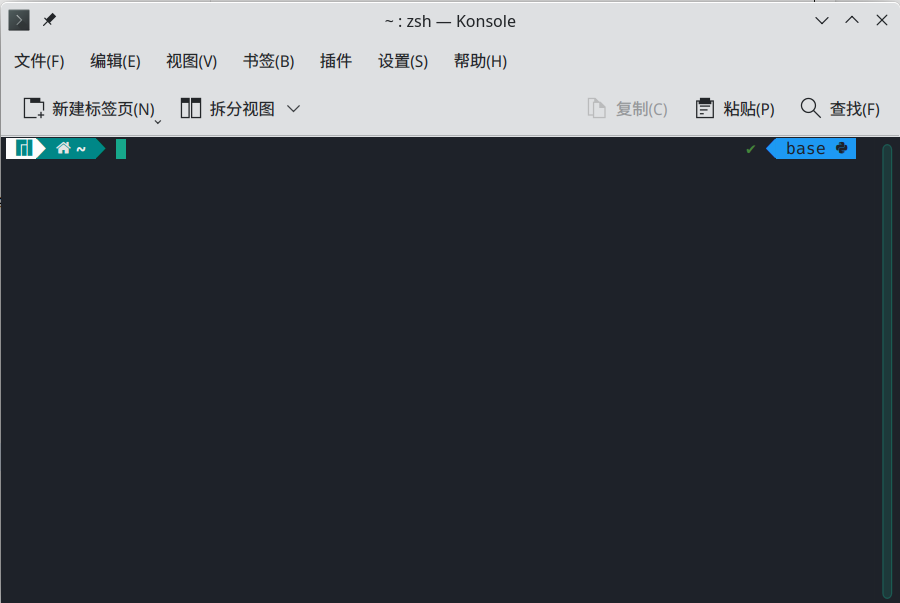
3. conda 换源
vim ~/.condarc
然后
channels:
- https://mirrors.tuna.tsinghua.edu.cn/anaconda/pkgs/main/
- https://mirrors.tuna.tsinghua.edu.cn/anaconda/pkgs/free/
- https://mirrors.tuna.tsinghua.edu.cn/anaconda/cloud/conda-forge/
- https://mirrors.tuna.tsinghua.edu.cn/anaconda/cloud/pytorch/
ssl_verify: true
就可以开心使用 conda 了
最后修改: 2022-12-08T21:50:15
版权声明:署名-非商业性使用-相同方式共享 4.0 国际 (CC BY-NC-SA 4.0)
comment 评论